How to obtain the credentials to perform the authentication process.
The credentials you will need to use Matic's services are the SDK key, the Consumer key and the Consumer secret, these credentials are used to authenticate your company when using our solutions either through the SDK or the REST API services.
The SDK key allows a company to access the functionality offered in the Matic SDK. The Consumer Key and Consumer Secret are used as HTTP Basic user and HTTP Basic password, respectively; to make requests on behalf of your company in the Matic REST API.
To obtain the credentials that you will use in the authentication process with our REST API or SDK you must first have a company created on our platform, then you must log into the Matic Portal and locate the Settings section, once there you must follow the instructions below:
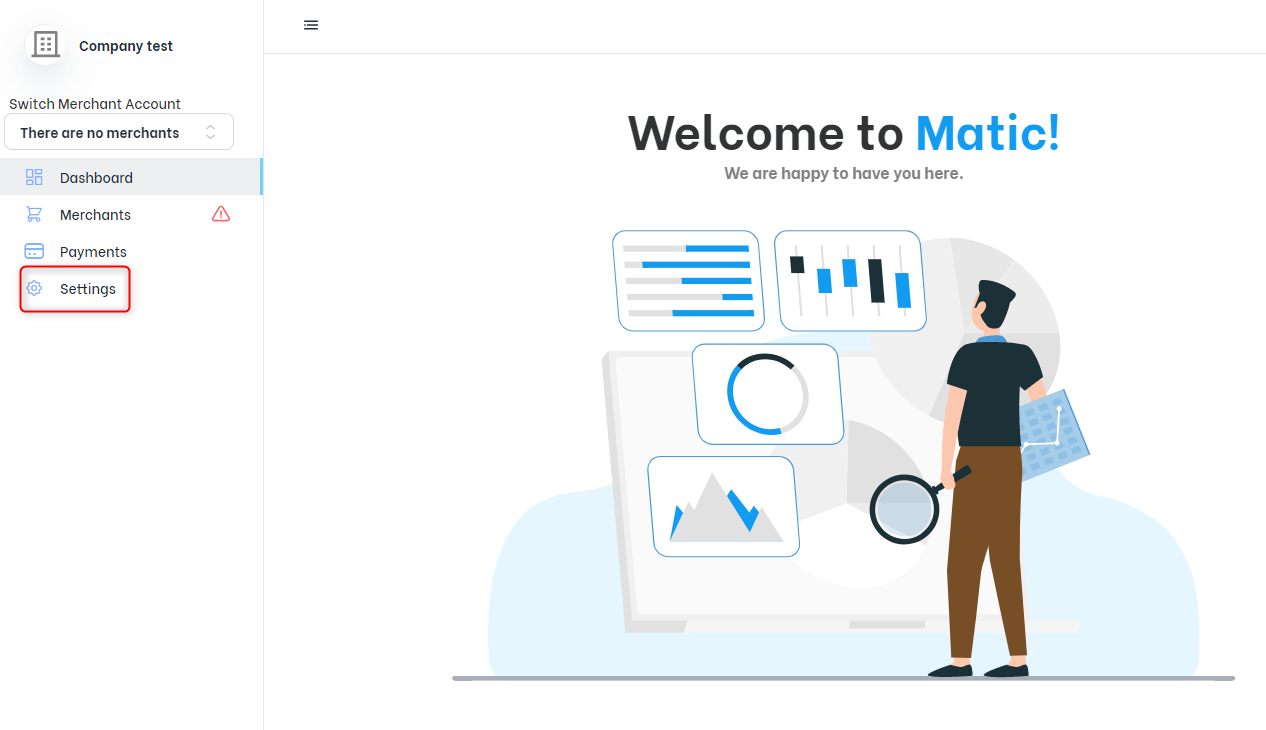
Settings option in the main menu of Matic.
- Navigate to the API Public Keys section, where the generated credentials for a) SDK Key b) Consumer Key will be shown, the third credential called c) Consumer Secret must be generated by clicking on the Generate Consumer Secret Key button.
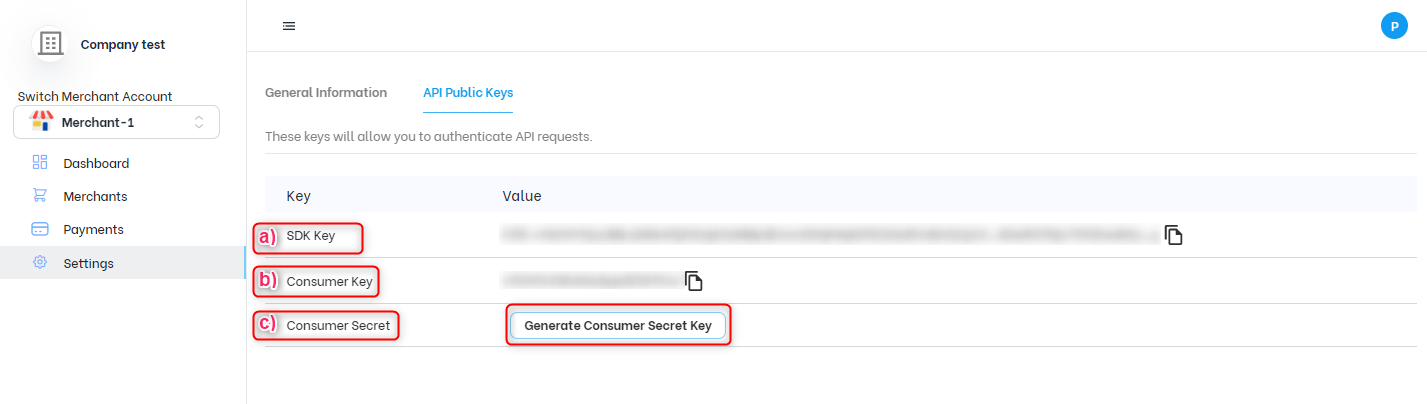
API public keys section.
- The generated consumer secret will be displayed.
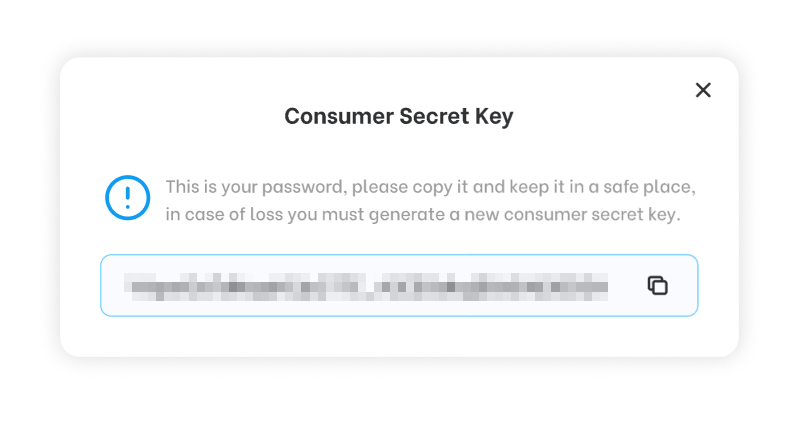
- In case you need a new consumer secret you can use the regenerate button, this will make the previous consumer secret invalid. You will be asked to confirm to reset the consumer secret and then you will be shown a new consumer secret that you can copy and store in a safe place.
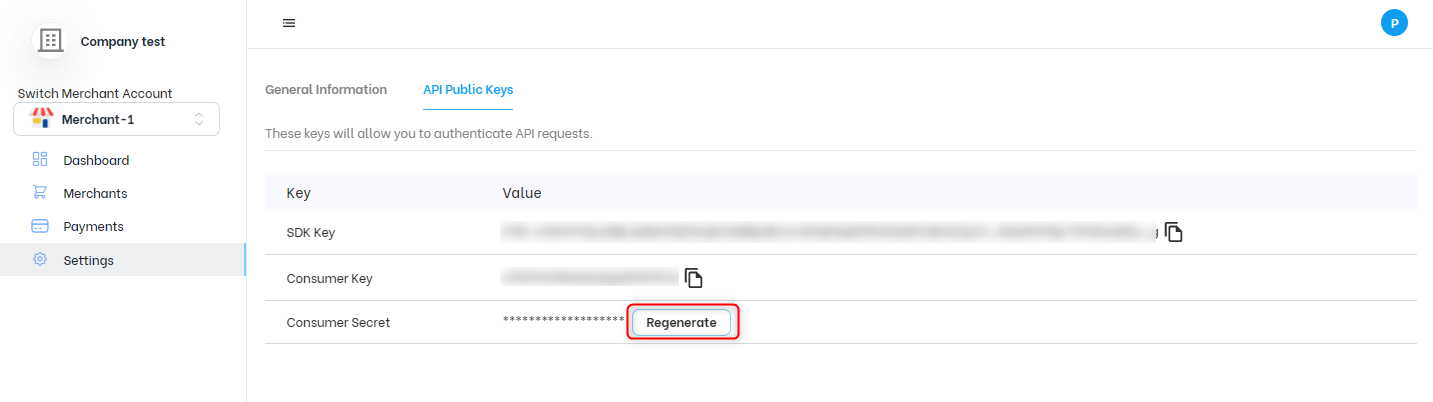
Regenerate Consumer Secret Key.
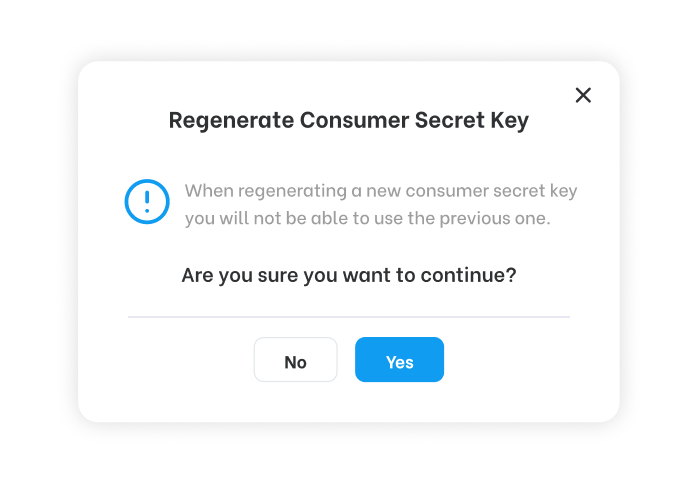
Regenerate Consumer Key confirmation.
