Instructions for obtaining NMI credentials and connecting to Matic.
To connect the NMI gateway to Matic, it is necessary to obtain from the NMI portal the private connection keys associated with your account. Follow the steps below to obtain your keys:
Important note
We will be using the sandbox (testing) account of NMI for demonstrative purposes.
- Access the URL of your NMI account control panel and log in by entering your username and password and pressing the login button.
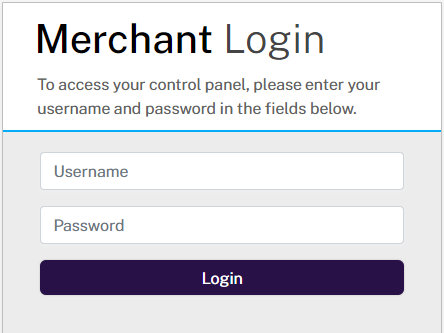
Login to the NMI control panel.
- Select options from the main menu on the left side and click on the settings option.
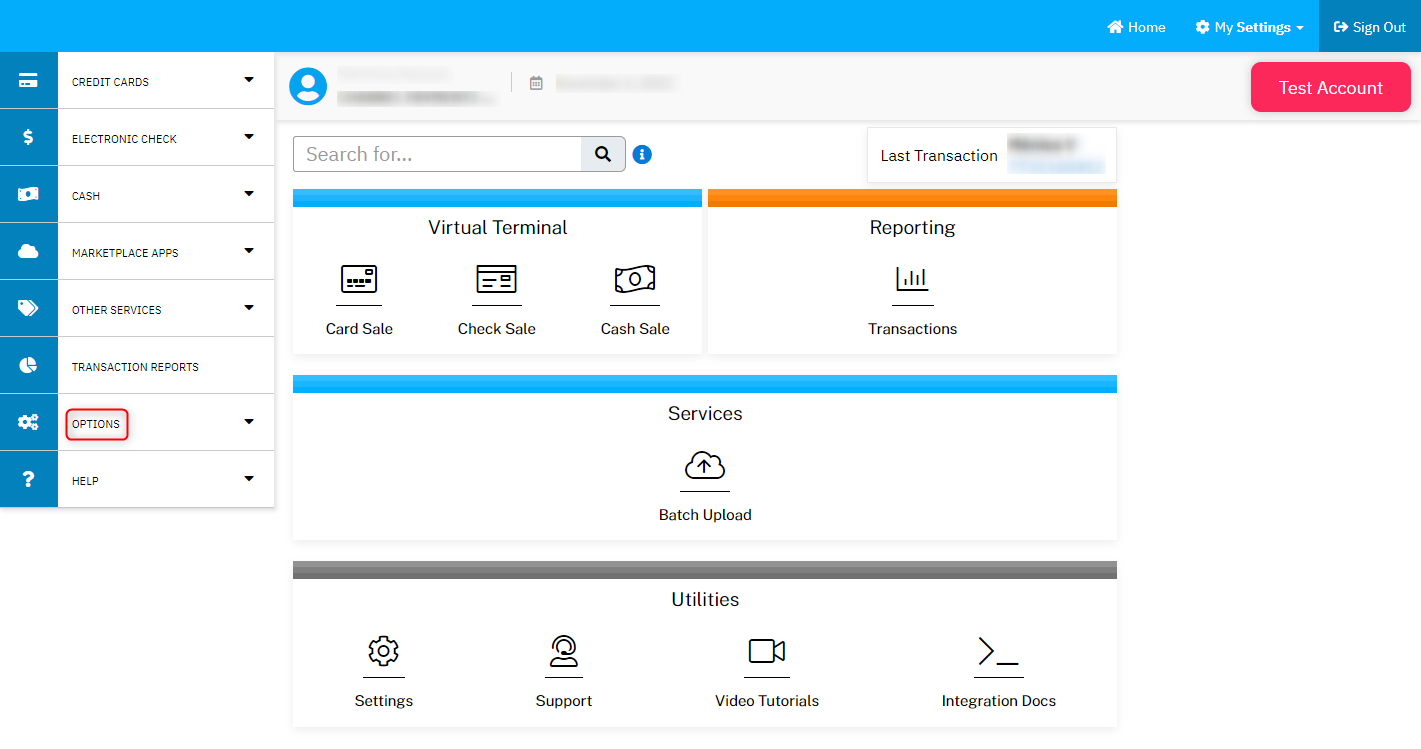
Options section in the control panel
- Locate the settings option and click on it
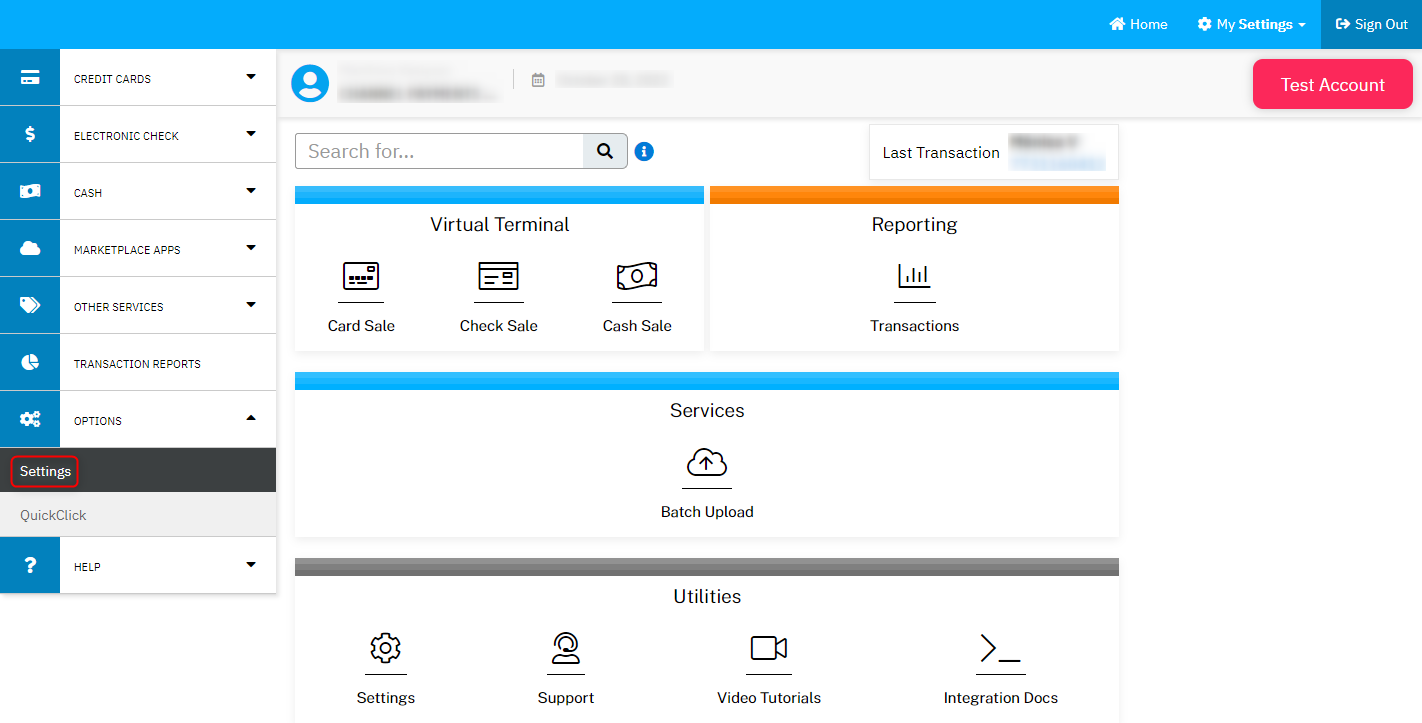
Settings in the control panel
- Locate the security options section and click on Security Keys
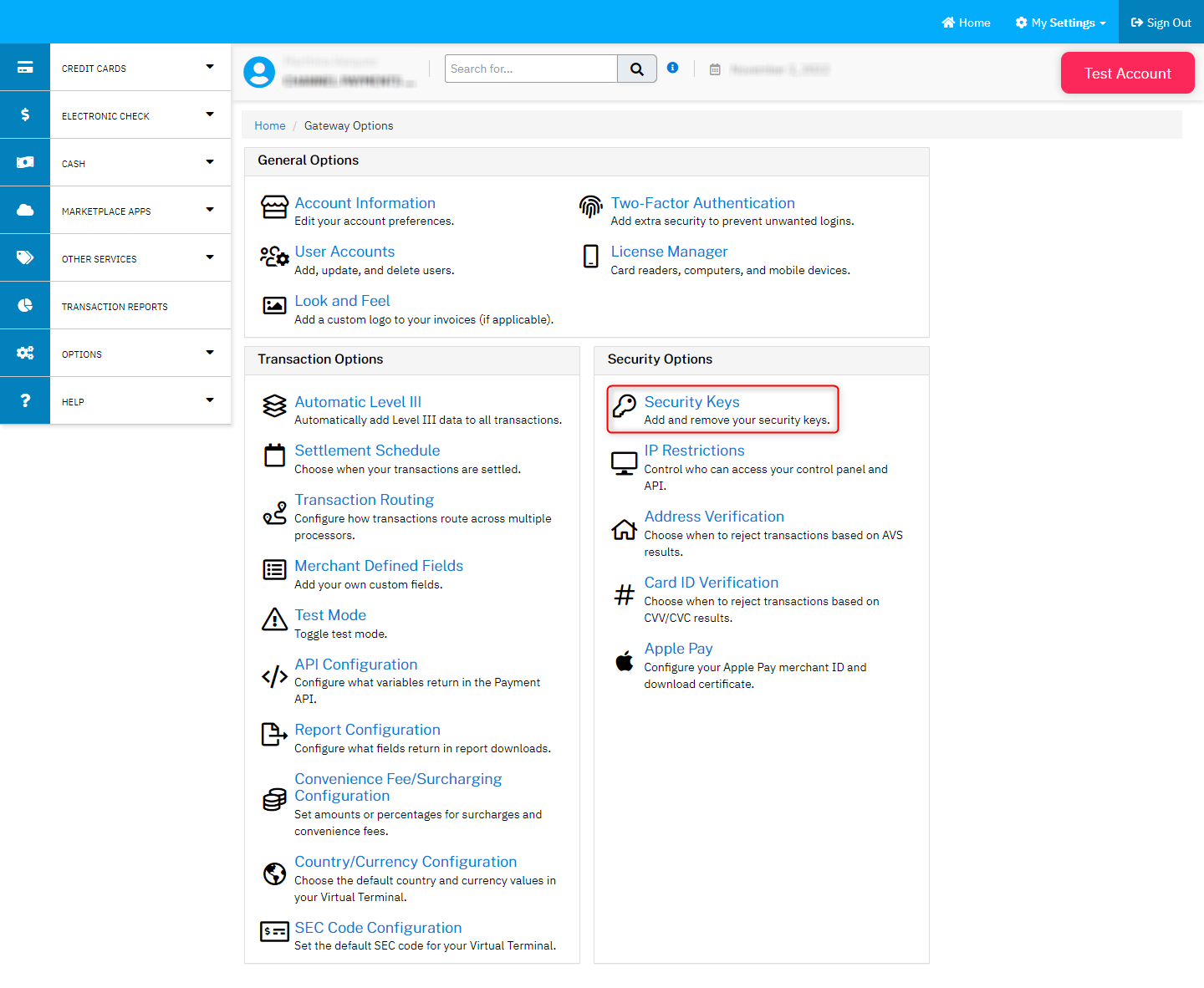
Security Options Section
- Go to the private security keys subsection and you will be able to view your default key and copy it for later use, you can also generate a new key if you wish.
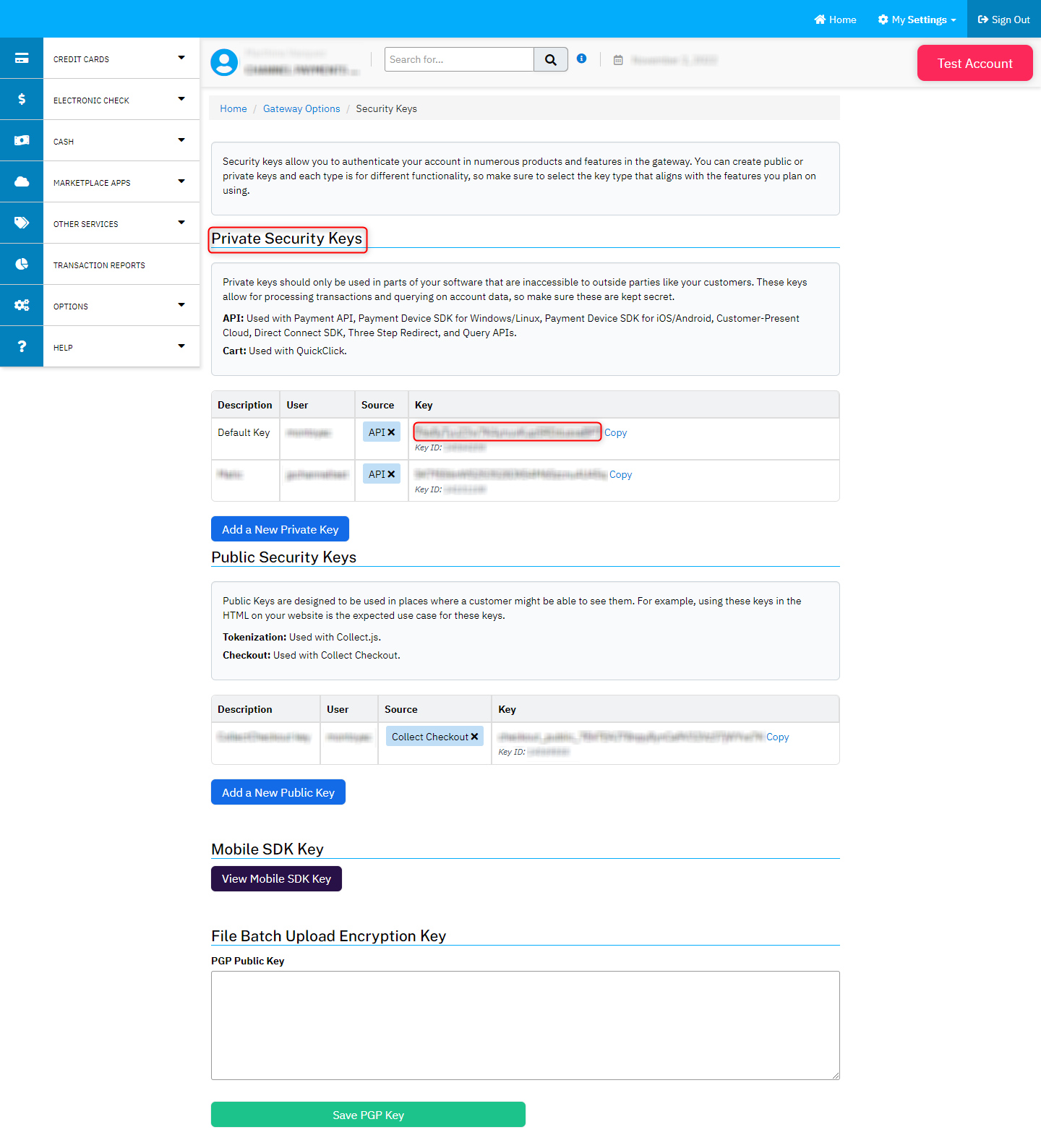
Private Security keys in NMI
Once you have obtained the security key you can use it to fill in the security key field of the NMI gateway connection form in Matic.
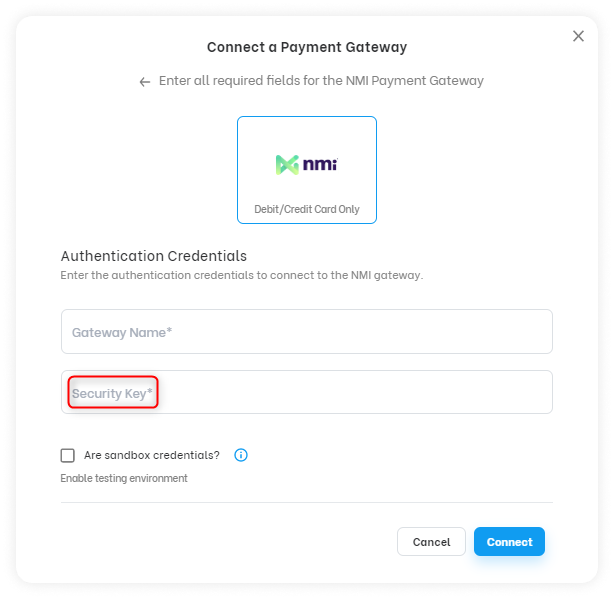
Form connect a NMI gateway
