Create your merchant, connect gateways and start receiving payments from your customers.
What is a Merchant?
The Merchant is the representation of the organization or organizations that sell your products or services, so it is considered the authorized and responsible entity to process the transactions of your customers.
When you create a company in Matic you must also create at least one Merchant with one or more payment gateways, this way you will be able to collect your payments and receive it in the gateways you have configured.
To exemplify the concept of company and trader, we show you the following graph:
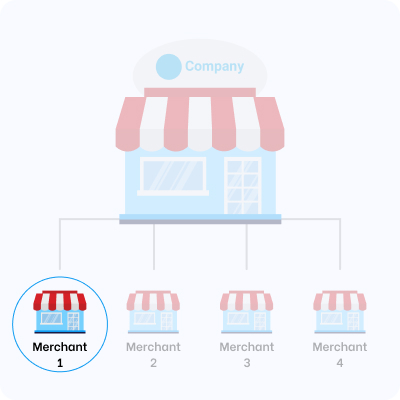
Merchants associated with the Company
As a company can have numerous merchants associated with it, Matic creates a Merchant ID for each of the merchants, this ID allows you to encapsulate all the information under a single entity so that the transactions processed by each Merchant is completely isolated from each other. This Merchant ID will be requested in all transactions made through the REST API or SDK.
How can I create a Merchant?
Go to the merchant section where you will be able to add a merchant by following all the steps described in the guide How to add and configure a merchant?.
Once you have configured all the company data, and added at least one merchant and its respective gateway, you will be ready to process payments through Matic. If you have not connected your payment gateway you can follow the steps described in the guide How to add and configure a gateway?.
