In order to connect your USAePay account with Matic you need to get some required keys first availables in your USAePay portal. Check the following steps to get your keys:
- Login in the USAePay Portal
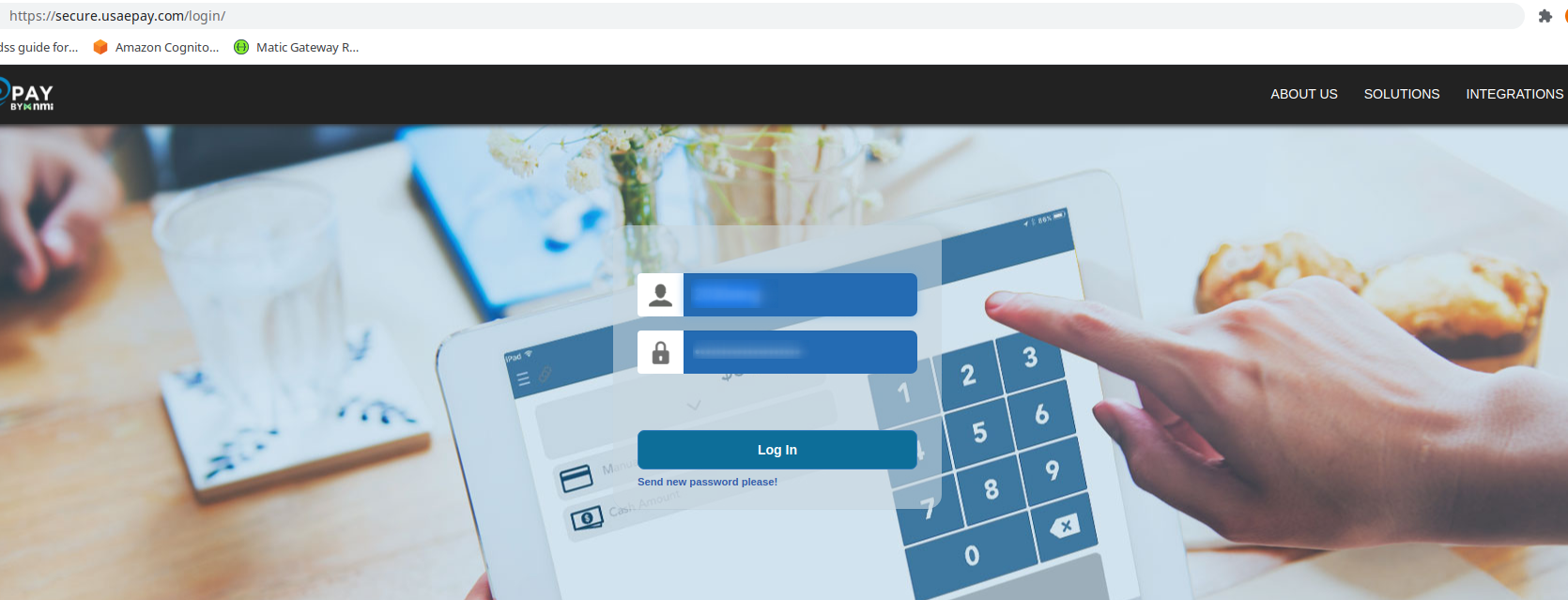
USAePay login form.
- Navigate to the API Keys module under the Settings section.
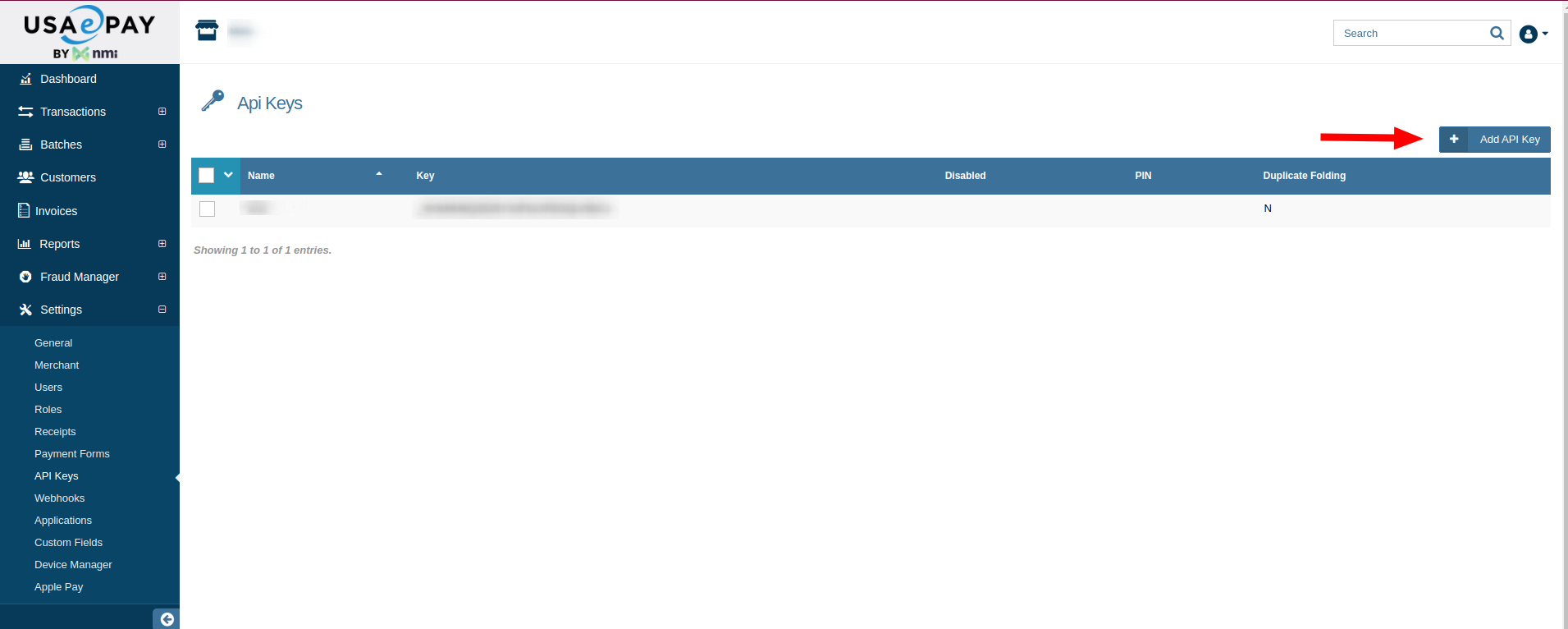
USAePay Portal - API Keys module.
- Click in the Add API Key button and fill the form with the required data. You can go ahead with the Name and PIN and click on the Save button. You do not need to fill the API Key because that fields is autogenerated.
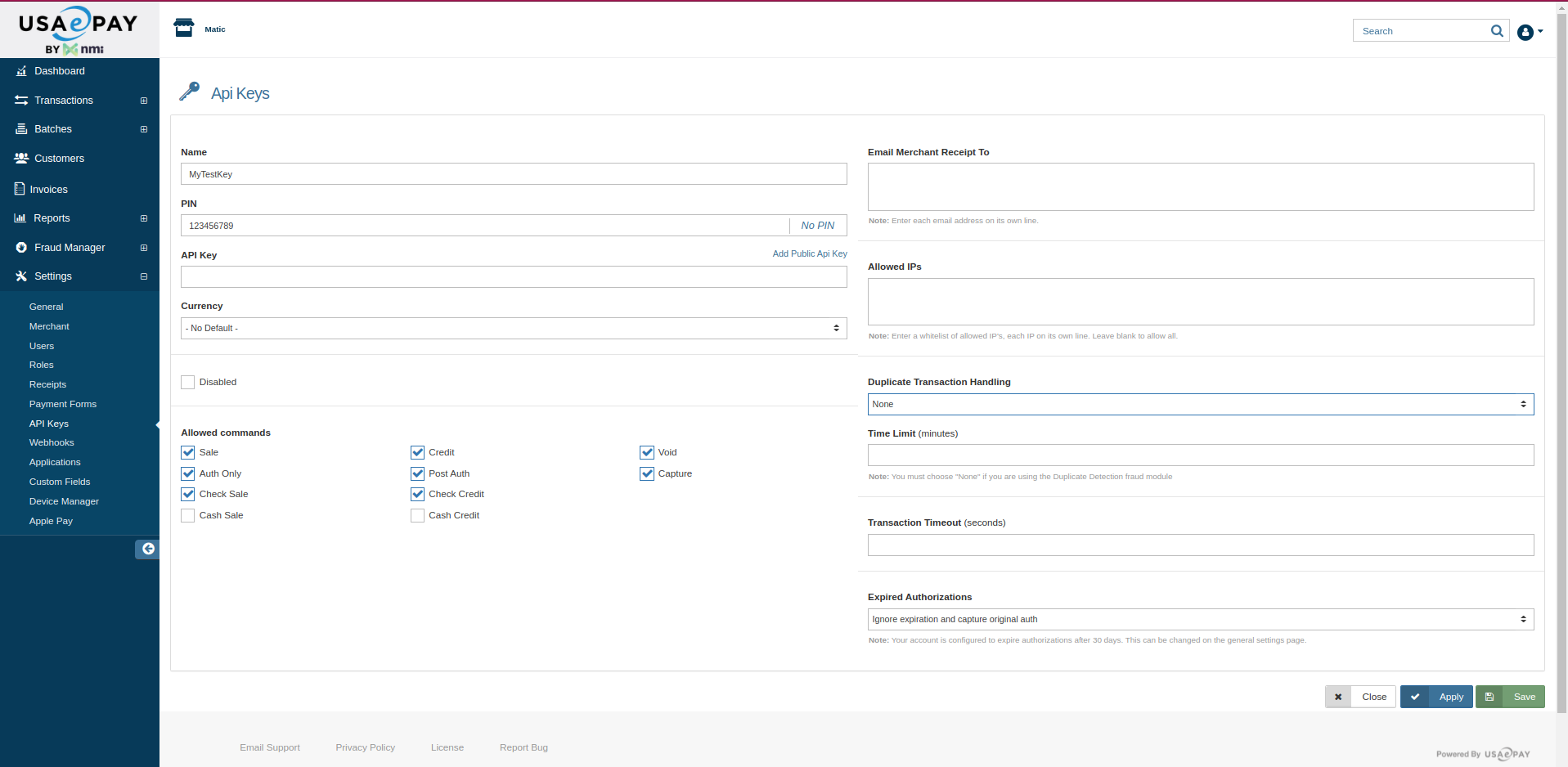
Usaepay API Key form.
- Copy and save the autogenerated API Key and also write down your PIN to put them later on Matic.
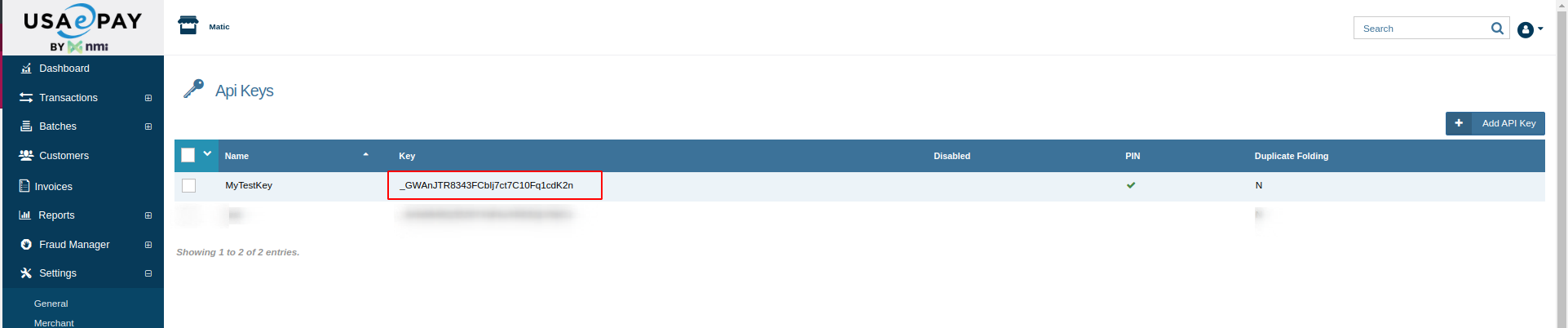
API Key listing.
