In order to connect your AuthorizeNet account with Matic you need to get some required keys first availables in your AuthorizeNet portal. Check the following steps to get what you need:
Important note:
We will be using the sandbox account of authorize for demonstrative purposes.
- Login in your authorize net portal
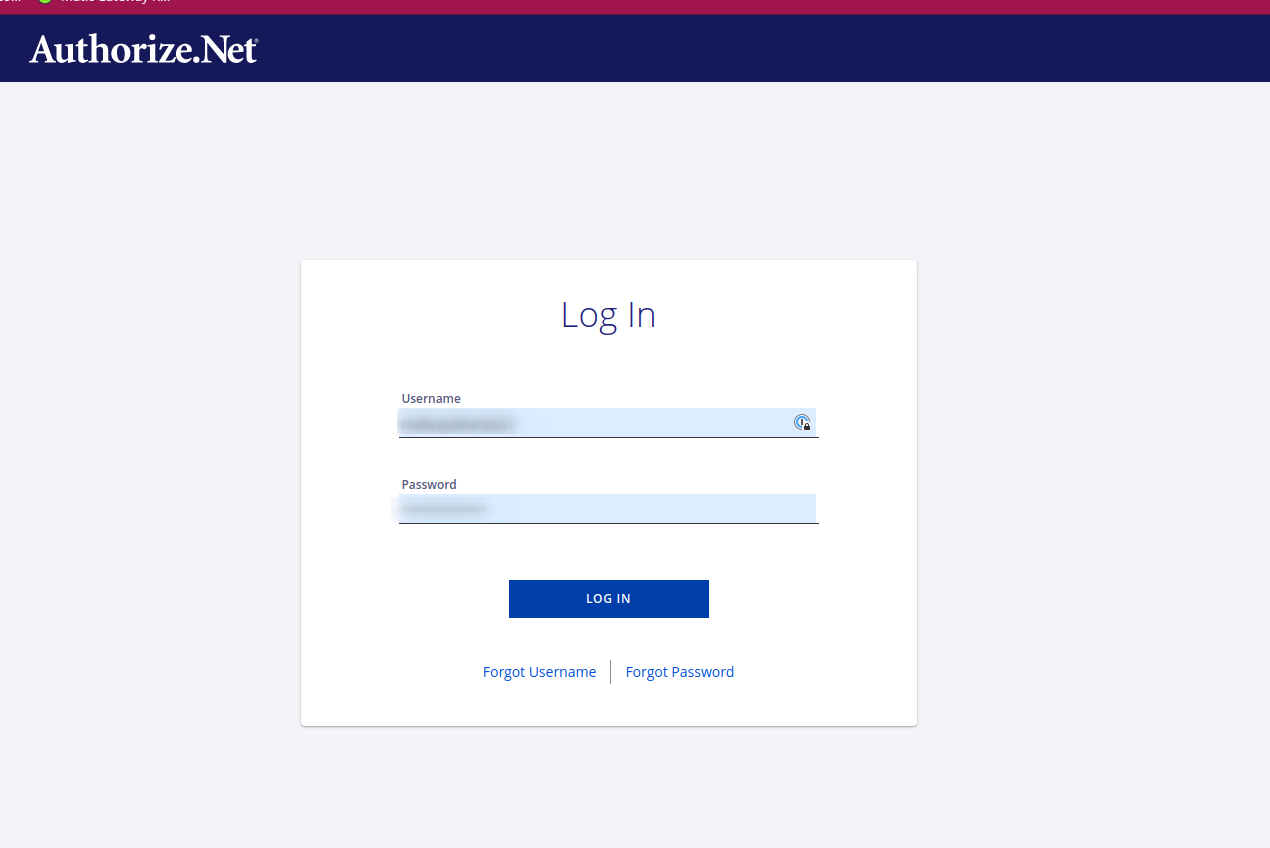
AuthorizeNet login form
- Once you have in the dashboard, you will need your API Login ID. In order to get it you will need to navigate to the account tab and click on API Credentials and Keys link.
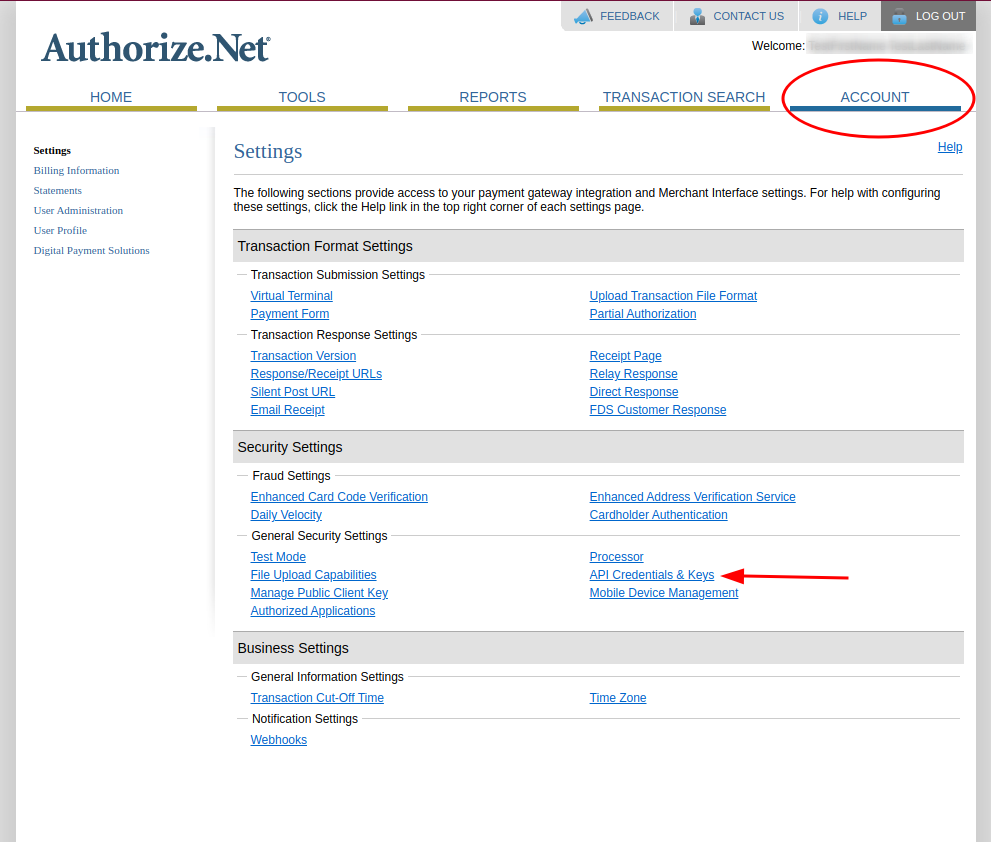
Authorize dashboard - Account tab.
- There you will immediately visualize the API Login ID. You will need to store it in a save place to further use.
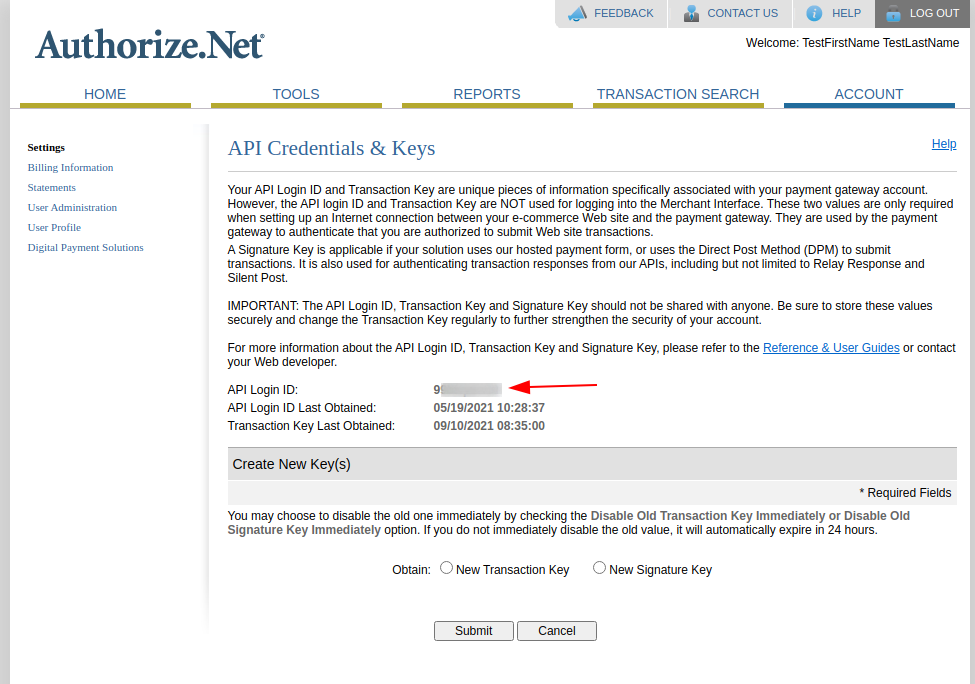
AuthorizeNet Login ID.
- To obtain your transaction key, you will need to click in the New Transaction Key option. Probably a identity verification process appears, complete it and you will see the new key generated. Same plan: store it in a safe place for further use.
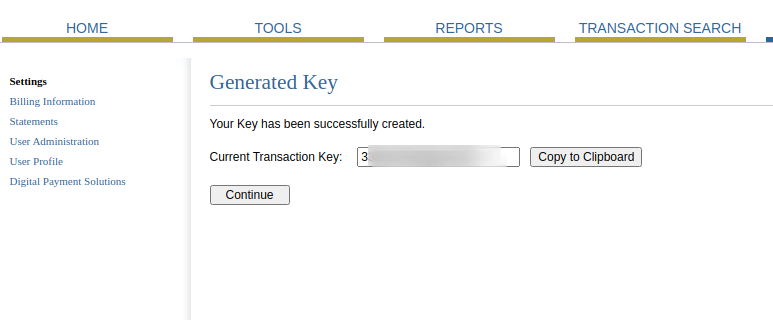
AuthorizeNet Transaction Key.
