Process Split payments through our Speed Matic
Matic provides its users the option to pay with one or several payment methods, splitting the total amount to be paid in a maximum of three transactions. This functionality applies only for credit or debit cards and under certain criteria that will be mentioned below; Split Matic is currently only available using the openSpeed feature of Speed Matic.
How it works?
- Only cards transactions are allowed.
- The transaction base amount must be greather or equal than $100.00.
- The merchant must have the Split Payment option activated in the portal.
Getting started
To activate this feature you need to sign in with your matic account in the portal and navigate your merchant settings tab (Merchants > [your merchant] > Configuration) and then turn on the option SPLIT PAYMENT in that page as you can see in the image below.
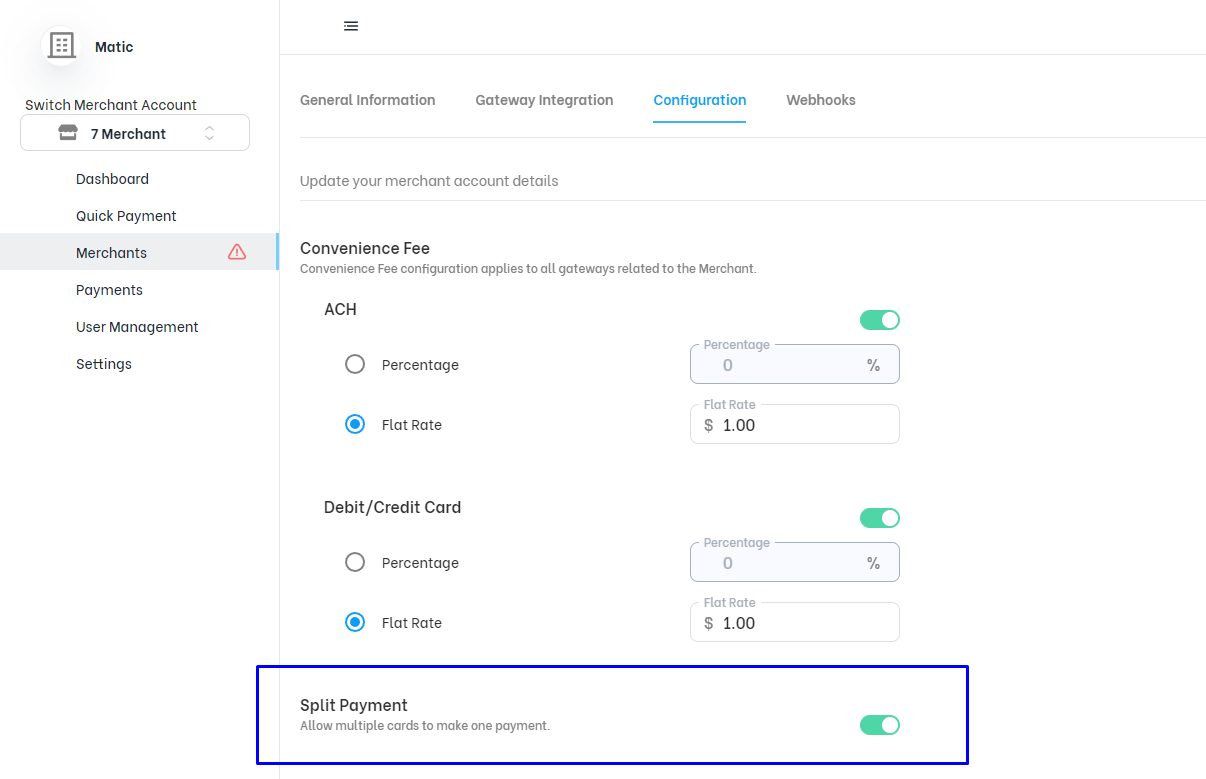
Merchant setting tab with the button switched on
How it looks?
When the payment base amount is greater or equal than $100.00 then a new toggle button will be displayed at the top right corner of Speed Matic allowing to the user to select this option to execute this payment.
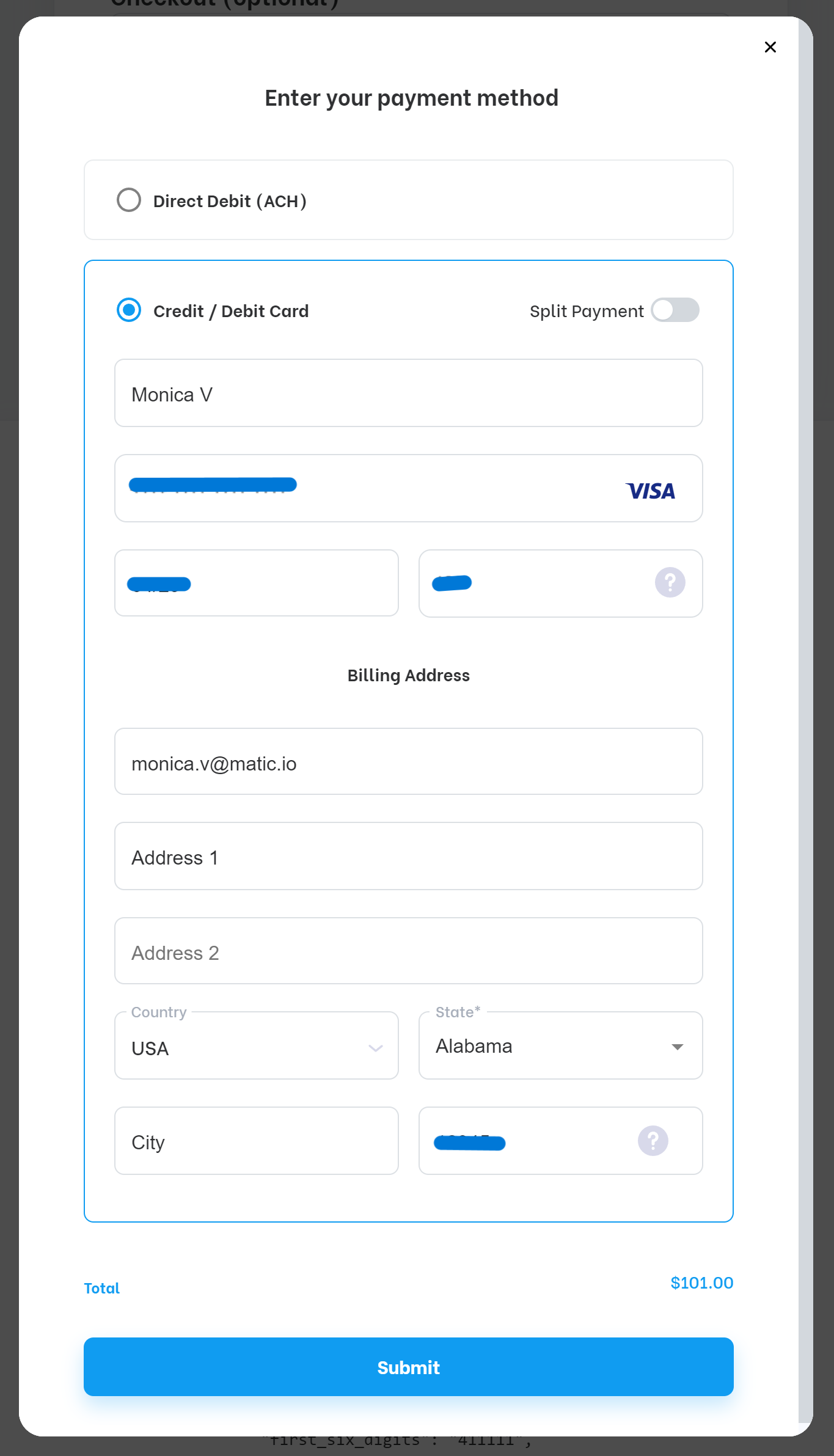
Speed Matic with switch button turned off
The customer now can turn on the option and start entering the payment method information for each card as well as the amount to be paid in each one.
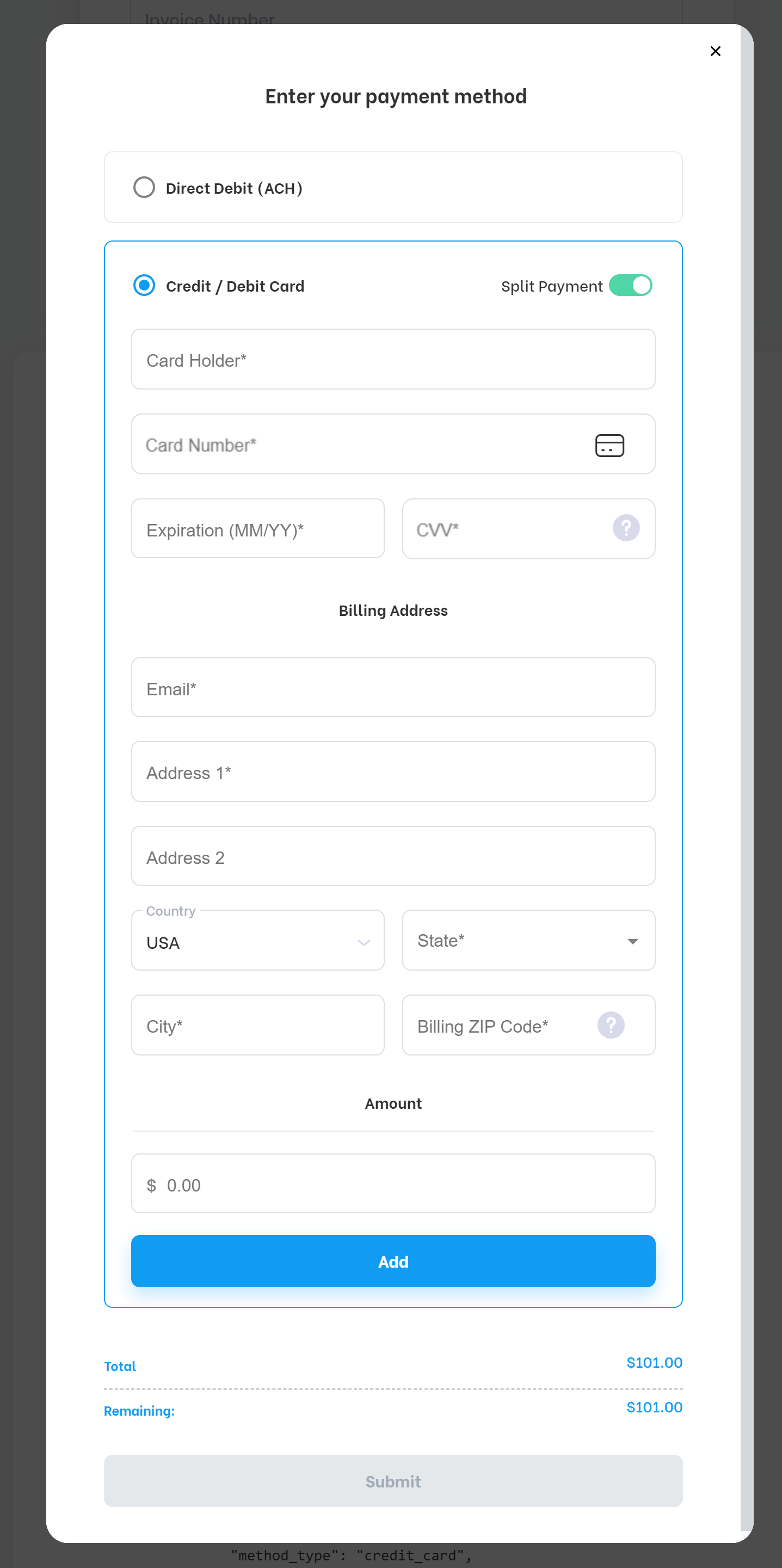
Speed Matic with the switch button turned on
When the total amount is covered by all cards, the customer can submit the transaction and the corresponding operation will be sent to our platform for be processed.
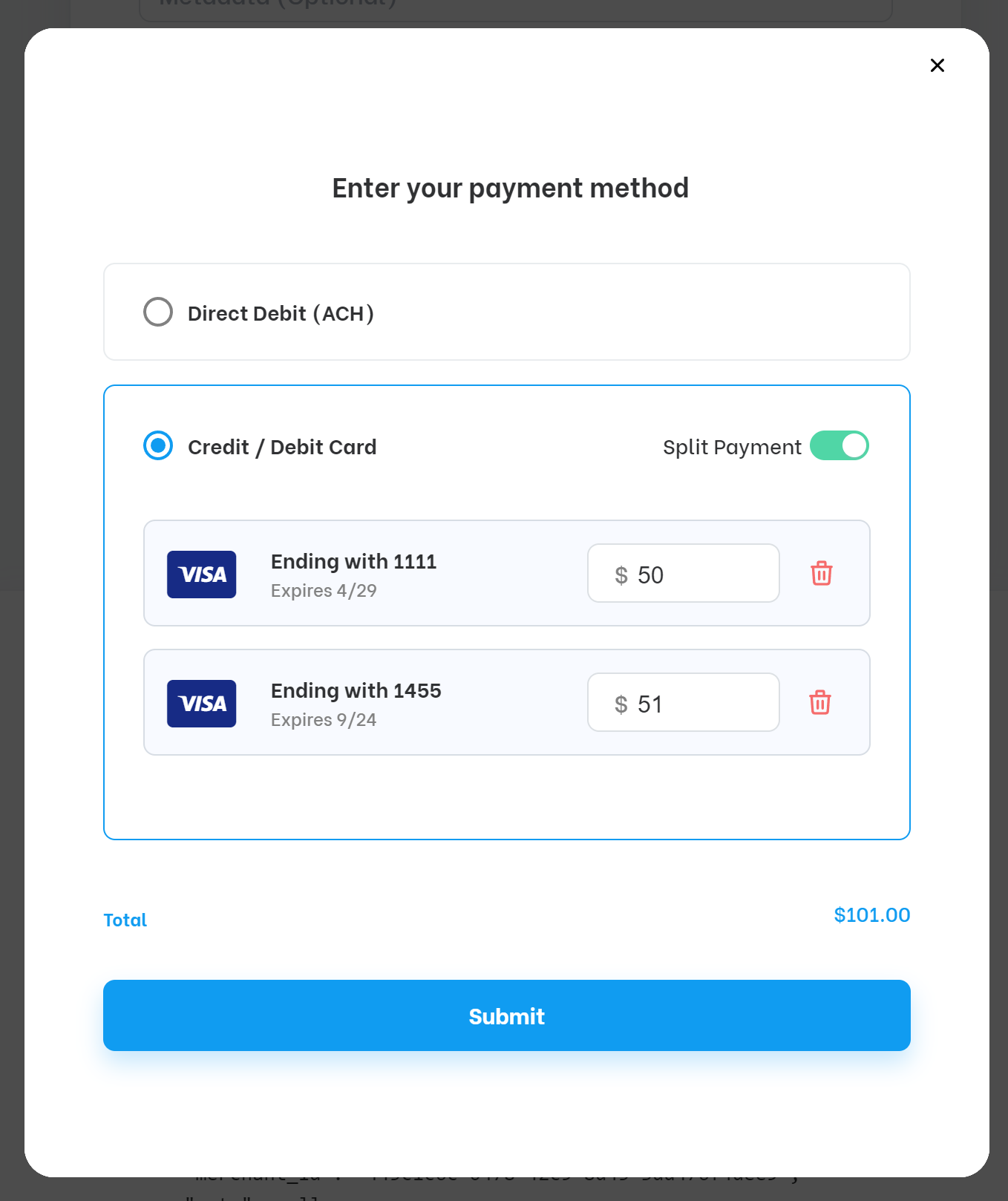
Split Payment with two cards
